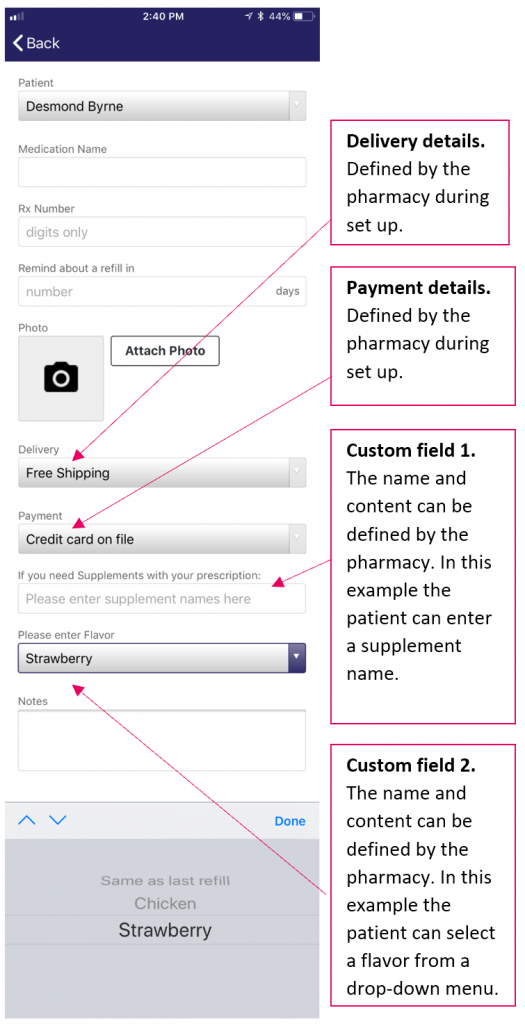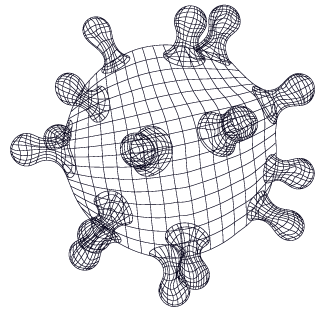Prescription Order Form & App Configuration Options
The prescription website order form and mobile app can be configured to match your pharmacy’s workflow. Below is an overview of the configurations that can be implemented.
Refill Reminders
Lead-time: This is the number of days the pharmacy needs to prepare and ship an order. The patient will be notified this number of days in advance of their refill running out. For example, if the Days Supply is 30 days and the lead-time set at 3 days, then the reminder is sent on day 27.
Auto-Scheduling: There are 2 options for auto-scheduling refill reminders:
- Option 1: The next refill reminder is scheduled automatically when an order is marked as completed by the pharmacy. This is the default option.
- Option 2: The app auto-schedules the reminder based on when the next refill is due and not when the current refill has been marked as completed by the pharmacy.
Note option 1 is the default.
Refill reminders only work with the mobile app and not the website order forms.
Quick Refill Form – Mobile App
Depending on the configuration, the mobile app may have been set up with a quick refill screen. In this case, the only details a patient needs to enter are script number and date of birth.
If required, the Quick Refill form can be replaced by the more detailed form.
Pharmacies that primarily deliver or mail scripts may prefer the more detailed Refill Form. If your pharmacy wishes to replace the quick refill screen, please contact the support desk to request this change.
The quick refill form is only available in the USA.
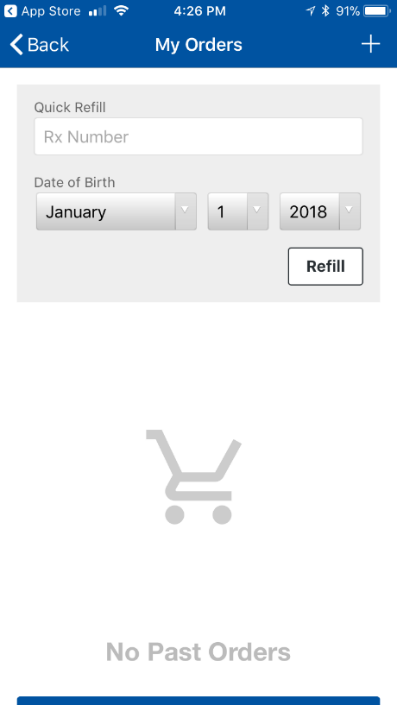
Detailed Order Form Configuration
Both the website and mobile app order forms can be configured to match the pharmacy’s workflow.
The items that can be configured include:
- Rx Number – can be added or removed from the patient order form.
- Medication Name – can be added or removed from the patient order form.
- Photo upload – can be added or removed from the patient order form.
- Use the word repeat instead of refill (for international customers).
- Delivery details – lists the pharmacy’s delivery methods in a drop-down menu.
- Delivery details mandatory – forces the patient to select a delivery method before the form is submitted to the pharmacy.
- Display or not display a delivery address in the form.
- Payment methods – lists the pharmacy’s delivery methods in a drop-down menu.
- Payment details mandatory – forces the patient to select a payment method before the form is submitted to the pharmacy.
- Custom fields (up to 2) can be placed in the order form. The custom fields can have any title and can default to a drop-down menu defined by the pharmacy or allow a text entry by the patient.