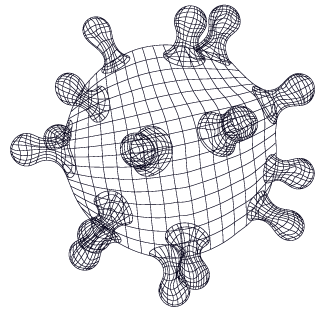Early Refill
PK Compounder Rx uses the Refill interval from the original dispensing to determine when a script is due for refill.
If the patient is using the mobile app to refill early, the refill is entered into the To Do list in PK.
The PK workflow is that the pharmacist is alerted with an Early Refill Warningadvising the last Rx fill date and the next refill due date. At this point the pharmacist may ignore the warning and refill OR may cancel the refill.
For example: if the patient tries to refill a script on 11/16/2017 for a script that was last filled on 11/15/2017 with an interval of 30 days, the next refill is due on 12/15/2017.


In this example, an early refill warning is flagged by PK.


On the app the patient will be sent a message The refill is too soon, please contact the pharmacy.
Note the patient will receive this early refill warning, if the patient attempts to refill earlier than 80% of the Days Supply.
Auto-refills
Assuming the patient has a refill, an auto-refill (cyclic filing) script will automatically be added to the To Do list system at the appropriate refill time by PK Compounder Rx.
If a patient were to enter the same refill number into the mobile app, the app will synchronize the script with PK.
The existing script in the PK To Do list will be updated with the Rx Mobility flag.
This means:
- The patient will receive the appropriate completed message once the script has been filled.
- The script can now be filtered as Rx Mobility script in the PK refill reminder, log of scripts and data mining reports.
- The patient will receive a refill reminder when the next refill is due, even though PK will auto-populate the To Do list.
New script number for a refill.
If the pharmacist uses the PK command Create a New Script from Old, then the app automatically updates to the new script number. The patient script history will be automatically updated and refill reminders will continue to be sent.
If the command Create a New Script from Old is not used, then the app has no way to link the old and new script number. The app will treat the new script number as if it were new. The patient will need to enter the new script number into the app to submit a refill and to get refill reminders linked to the new script number.