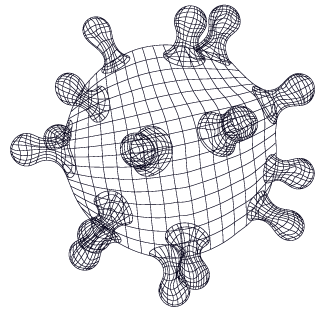Rx Mobility automatically sends patients a refill reminder. The reminder is sent as a push message and the alert appears in the same way you receive a message from Facebook or your favorite news app.
When the patient clicks on the refill reminder alert, it will automatically open the app at the relevant message and script.
In the script page, the patient presses the Refill button. The refill is then sent to PK Compounder Rx and will arrive into your To Do list.
If the patient ignores the refill reminder then we report on that behavior and enable you to see who has and has not submitted refills once reminded.
If you decide, you can implement a workflow that sends a 2nd reminder message to the patient. The content and timing of this 2nd reminder message are of your choosing.
How is the refill reminder calculated?
The date of the refill reminder is calculated based on:
- the Days Supply in PK.
- your lead-time.
When setting up Rx Mobility, you get to define your lead-time. This is the number of days the pharmacy needs to prepare and deliver an order. For example, if the lab takes 48 hours to prepare and dispense the compound plus you normally ship with UPS 2 day service, then you can set the lead-time at 4 days.
Rx Mobility will notify patient this many days in advance of their refill running out.
If the Days Supply is 30 days and your Rx Mobility lead-time is set at 4 days, then the reminder is sent to the patient after 26 days.
The lead-time is a global setting and is automatically applied to all scripts. If the setting is not set correctly, please contact our support desk by clicking on HELP from the website.
Can I change the lead-time for a specific script?
Yes, it is possible to change the lead-time for an individual script. If the patient has multiple scripts, then you will need to change all scripts. This change can be affected using the Pharmacy Portal.
I am dispensing 90 days instead of the original 30 days, what happens?
In this scenario, you have decided to dispense for a different number of days to that in Days Supply.
When dispensing, PK will ask if you wish to dispense the same amount as the last time. If you dispense 90 days of medications and you change the Days Supply from 30 to 90, then Rx Mobility will calculate the next refill reminder based on the new Days Supply of 90. In this scenario, the next refill reminder is sent after 86 days (Days Supply of 90 minus lead-time of 4).
When does the clock start to send the next refill reminder?
The clock starts ticking for the next refill reminder once you dispense the current refill.
Make New From Old option in PK
Rx Mobility is automatically updated when you use the Make New From Old option in PK. The Days Supply is also updated based on the previous script and the refill reminder will be sent using the same Days Supply value.