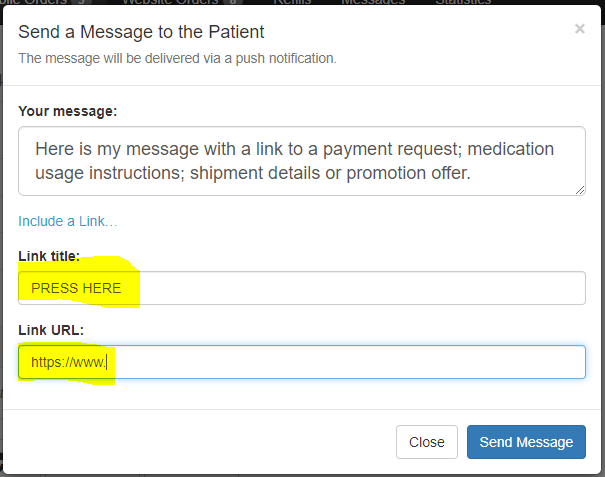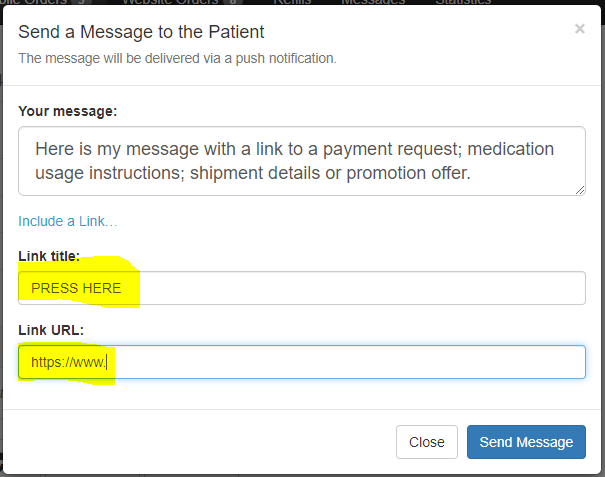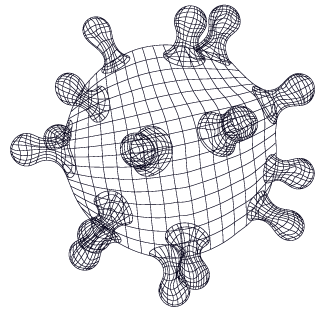There was a fairly substantial update to our software this month. Some requested features were implemented plus some workflows improved.
- Custom order rejection message – we can now add a customized order rejection message. The message will appear in the list of messages if you decided to reject a script. If you are connected to PK Software, this message is automatically sent to the patient when PK rejects an order. The default setting is that the message template is blank and therefore the standard message templates are used.
- Action Required filter added. This filter was added to the mobile and website orders view in the pharmacy portal. When selected, it lists all the orders that require an action by the pharmacy (status is any of New, Refill Requested, Updated or Transfer).
- Notes field in the order can now be hidden. This can reduce the mobile app and website rx order form to the bare minimum information required to process a script. The default setting is the notes field is visible.
- Changes to Rx number or refill reminder schedule. Previously when a change was made to the rx number of refill reminder schedule the patient received an updated script notification. This has been changed so that changes to the rx number or refill reminder scheduling do not cause a status change and therefore no message gets sent to patients.
- PK rejection email address: This new feature enables an email to be sent to you if PK rejects an order. The default setting is that no email gets sent and this field needs to be activated with an email address.
If you need the default behaviors above to be modified, please let me know
And here is a list of the main features added in the previous update which was April 2020:
- Custom order completion message – we can now add a customized order completion message. The message will appear in the list of messages (in the pharmacy portal) when you complete a script. If you are connected to PK Software, this message is automatically sent to the patient when PK completes an order. The default setting is that the message template is blank and therefore the standard message templates are used. PS: a lot of pharmacies used this feature to send COVID-19 specific pick up / delivery messages.
- Add Message button was split into 2 separate buttons: Internal Note & Send Message.


- External messages can now contain a link and button name. This applied to completion, order rejection and 2-way messages. This feature is used to embed links to payment URLs, tracking numbers or medication usage instruction links.