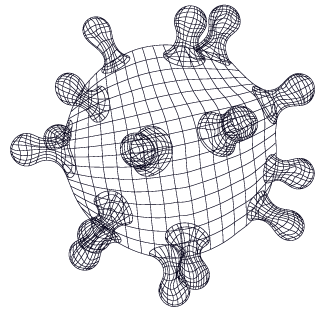Mobile App & Animal Refills
When a new patient is added, the date of birth (DOB) field in the app always defaults to 1/1/2000 (unless modified by the patient/owner). If unchanged, 1/1/2000 will then be used as the DOB to validate the script with PK Software.
If the DOB for the pet also states 1/1/2000 in PK Software, then a script sent by the app will be entered into PK Software (assuming the rx number is valid).
PK Software & Animal Refills
A new option and a new patient utility have been added to PK Software to support a default DOB for veterinary refills.
On tab 7 in the system preferences, the user can select an option to enter a default DOB into a patient profile whenever the species does not contain the word ‘HUMAN.’ This option can be enabled or disabled using the checkbox. By default, the option will be disabled.
If you wish to use this process, then the Default DOB for non-HUMAN species should be set to a date and the option Enabled. Note, any default date can be chosen in PK Software, but 1/1/2000 is recommended because it is the same as the app default DOB.
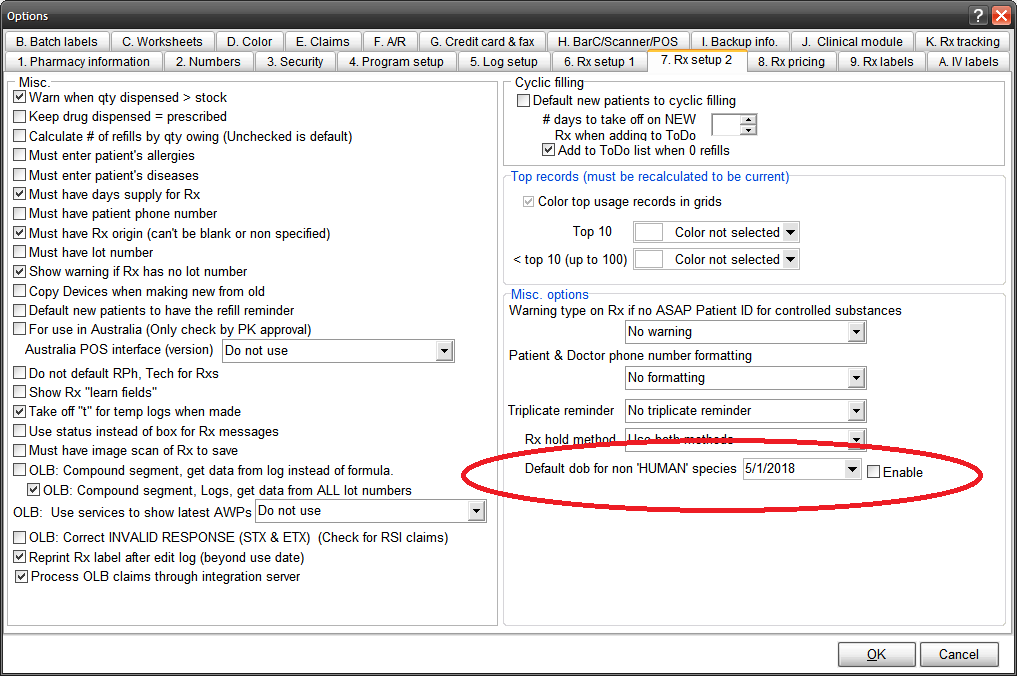
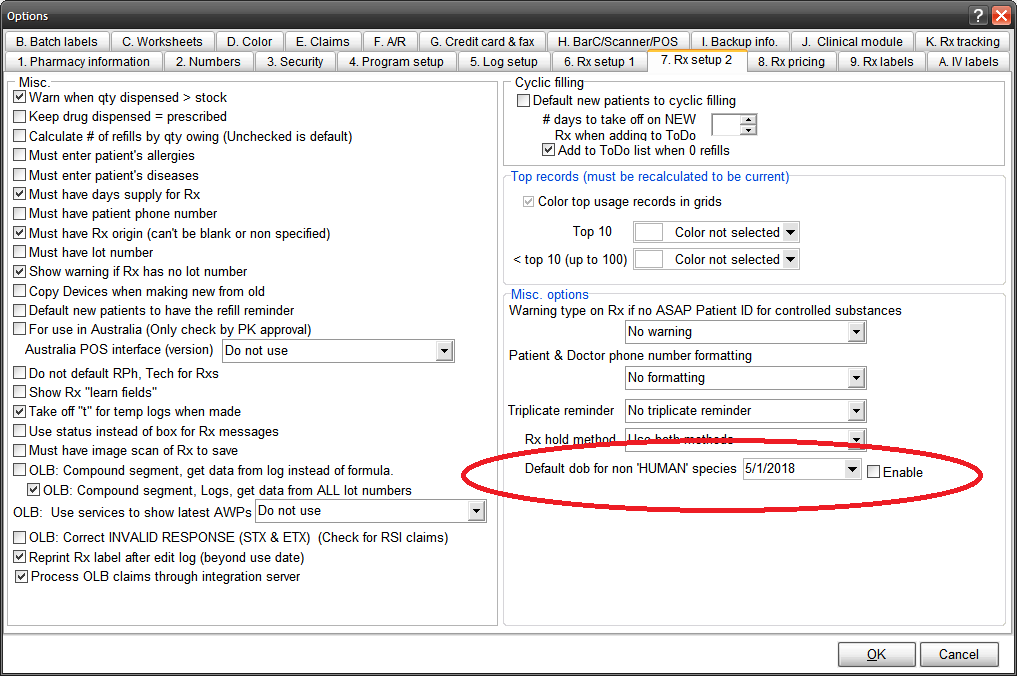
New Patient Profiles
If the Default DOB for non-HUMAN species option has been enabled, PK Software will check to see if the species does not contain ‘HUMAN’.
If it does not and the DOB is blank, the default DOB for non-HUMAN species will be entered i.e. 1/1/2000.
However, if the DOB had previously been entered, then it will not be over-written.
Existing Patient Profiles
To simplify the transition of existing patient profiles, a new patient utility has been set up. The new utility automatically updates any blank DOB fields with the value contained in the Default DOB for non-HUMAN species.
This tool can be found under: File -> Data file utilities -> Collection of utilities. Then, navigate to the Patient tab (tab A) and select ‘Set non-HUMAN species default date.’
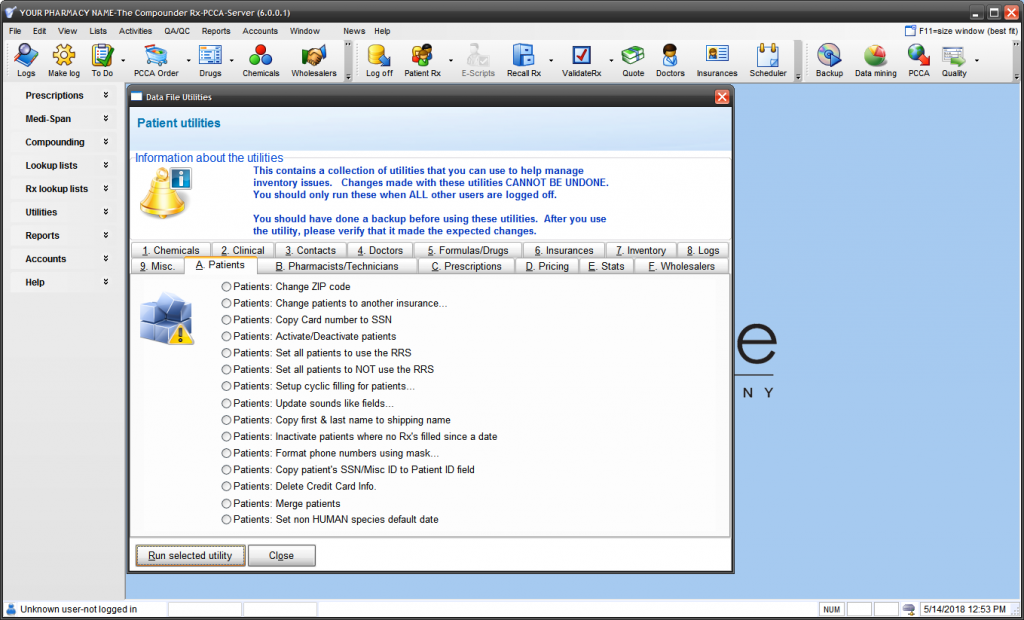
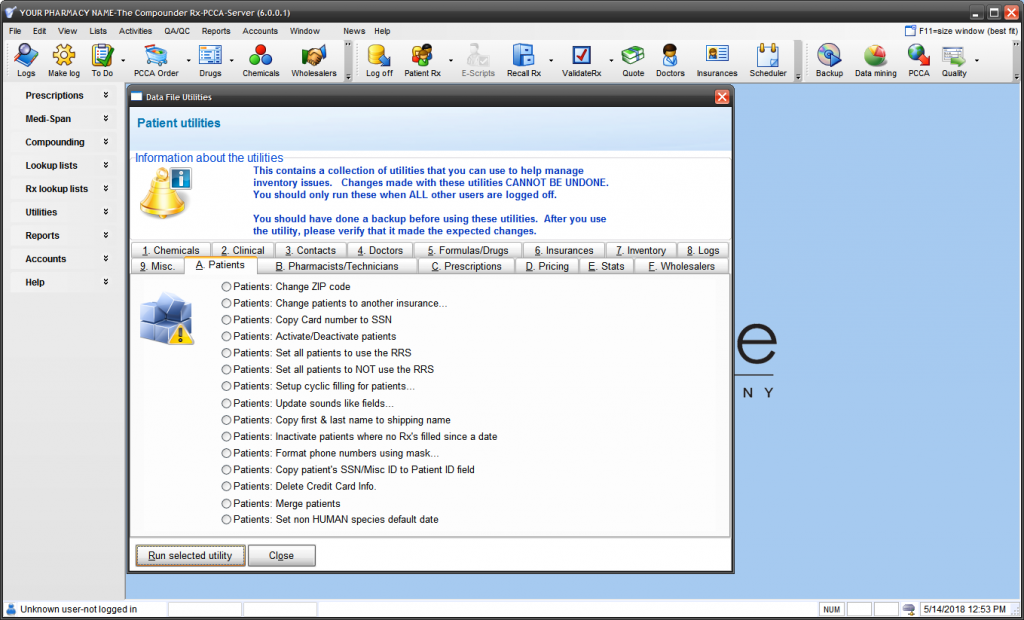
Once you run this utility, it will automatically update blank DOB to the value contained in Default DOB for non-HUMAN species for all non-HUMAN patient profiles.