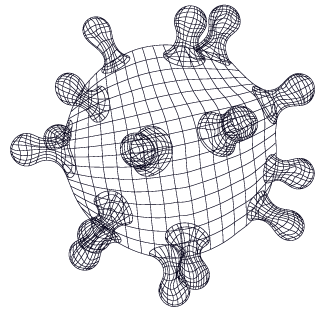There are three mechanisms in the Compounder Rx to track scripts and therefore three different ways to initiate the item dispensed notification.
How and when the notification gets sent depends on the settings in your PK installation. The 3 methods are:
- Rx Watch
- Rx Tracker
- Rx Validation